For my final blog, I decided to write about an App that I discovered during my last computer Apps class and I think it is terrific. This App is Edmodo and I truly think that it is perfect for classrooms. Edmodo is a social learning platform website for students and teachers, but also parents. It is a free App that allows you to create a controlled environment which is appropriate for school. It is like an educational Facebook. Edmodo is primary a tool to create communication within the classroom between students and teachers, but also with parents. The only thing that you have to do with Edmodo is to have an account and a join or create a group. Then, when a group is created, people can have access to it by entering the code related to it. Only people with the code will have a access to the content shared on the group. There are multiple things that you can do with this tool from sharing a link to a website to uploading different kinds of document such as Word or PowerPoint which are the most commons. The principal benefits that Edmodo can have on your classroom will be presented in this blog.
First of all, with Edmodo, students can have access to their gradebook and can see their academic progress. For example, you can publish a quiz and when it has been corrected, students will receive their grade in their gradebook which is a fantastic thing. So many schools don’t have an academic portal yet, so having the possibility to give the grades to your students before they receive their final school report is a very good thing. As a teacher, I want my students to have a progression throughout the year and if they don’t receive results before their school report, they won’t know if their learning strategies or techniques are right. At the beginning of the year, I would give the code to the group to my students’ parents, so they will also have access to it. Parents want to be implicated in their children’s learning, but if you don’t give them indications about their results, they won’t be able to do so. Having the results of the exam of their children is an obligation for parents and I don’t think that having students write their homework or their results in their agenda is a very efficient way to do so. Like Mdm Ngiam Wee Heng, Head of Department for ICT and Innovation, West View Primary School says, “teachers find Edmodo especially useful when it comes to communicating with parents about homework done daily. Younger pupils tend to spend more time copying their homework into notebooks and they often copy the wrong instructions into their books causing a lot of frustration to the teachers and pupils. With Edmodo, all the teachers need to do is to tap on the application on their mobile phone, type the homework which needs to be done today and click ‘send post’. Before you know it, parents of that class would have received instant notifications on their mobile phone about the homework even before the child reaches home in the evening! Teachers observed pupils posting questions about homework which they are not clear of and you can expect an answer from a helpful classmate within a few minutes!” As you see, this app will allow communication between all the people linked to your students’ success which is, at the end, a perfect recipe!
Secondly, during all my blogs, I tried to find apps that I could use to have students interested about what is happening in the world and I think that Edmodo is perfect for that. I know that I said that this could be done on Facebook, however it is not every student has a Facebook account because of various reasons such as the fact that parents don’t want their children to go on social network which is a valid one. However, if Edmodo is presented to the parents as educational portal that will only serve the purpose of teaching, almost all your students will be able to create an Edmodo account. If I have the opportunity to use Edmodo in my classroom, I would give as an assignment to my students to read on a topic that I would share with them and ask them to comment about it. The fact that I ask them to comment about the situation in Russia for example (based on an article) is that I want to make sure that everybody will read it. I could also ask my students to share their articles which will create discussion in the group and will lead to the development of their critical thinking. Like Lizzie Pinard from reflective teaching says that Edmodo “gives learners the opportunity to express their thoughts, opinions and ideas related to a newspaper or magazine article and see what others think. This uses both receptive (reading) and productive (writing) skills, and enables authentic, communicative use of language between students outside of class time.” Children and adolescents have be taught basic general knowledge and using a platform like Edmodo is a good way to do so.
Thirdly, another benefit of Edmodo is the fact that they will be able to collaborate in small groups. I could, for example, place students in groups and ask to post their work on the class group because I don’t want my students to create groups for their particular team because that could cause problems with parents. So, by sharing their work with the whole group, other teams will comment on it which will considerably improve their work. Indeed, they will get criticized and they will have find ways to improve it. During all their life, they will be confronted to people who will try to help them improve in a particular area, so they have to get used to it and teamworking with Edmodo is a way to develop this social skill. Doing teamwork and get peer-reviews can only help students to learn from their mistakes because a student that gives you a comment has more effect than if a teacher did it. Like Derek Oldfield from 2014 learners teaching learners says that he used Edmondo “as part of my learning management system (LMS). Edmodo is the tool that allows me to incorporate more writing, collaboration, peer review, and assessment. I design assessments that require students to demonstrate a deeper understanding of the skill/topic they’ve been working on through blended instruction. It is important to incorporate assessment that can only be graded by a human. Edmodo is part of the vehicle that leads my students towards creativity, justification, and relevance. Before blended learning, I never felt I had the time to invest in engaging activities, assignment, and assessments that required my students to demonstrate a deeper level of understanding.” Students will develop higher comprehension of various topics and will improve their writing skills because of the things that Edmodo brings to the table which is peer-collaboration, the best way for students to improve according to all studies.
Futhermore, the fact that most students will be on Edmodo could motivate others to be involved in their learning. The peer pressure of being excluded of something is, most of the time, the only thing they need to get motivate for it. If, for example, I know that some of my students are not reading the books required in my class, I could create a book club in Edmondo in order to encourage students to read and discuss novels. They would be able to learn and to be rewarded for their efforts because other students could praise them because they did a good analysis of the book for example. This would create a craze for reading my books because everybody will want to have the best opinion about the book and share it on the wall of the group. Like Steve Hayden from Cammpus stipulates : “once signed up, the student has an open forum to discuss topics and post anything that might be relevant to the current classroom content. Teachers have the ability to monitor discussion, post assignments or essential questions, and engage in discussion. Students will feel excited about using an up to date classroom resource, which increases motivation.”
As you see, using Edmodo as the social network of your class will allow your students to improve in English, to develop their general knowledge, to get used to dealing with people and to get involved in their learning which is not an easing task. It will also help you to teach in partnership with parents which can only benefits your students.

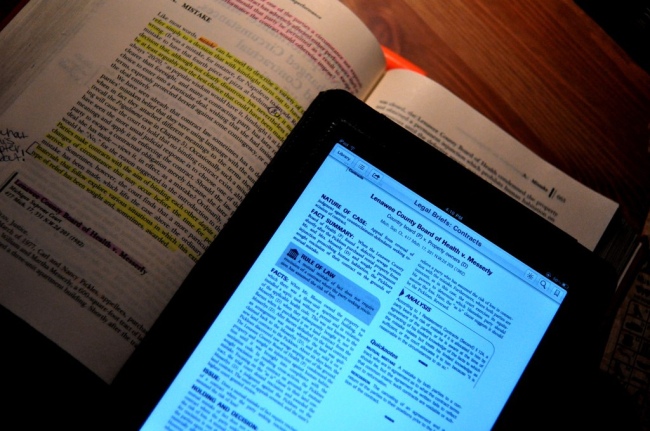 Since the day it began to be sold on April, 3 2010, the iPad has revolutionized the way that people communicate, follow the current events, but also how they learn because the iPads are now more and more omnipresent in our classrooms. The iPad are, as you know, a line of tablet computers marketed by Apple. It serves as a platform for media such as music, movies and books. Basically, if you want to do various things with your iPad, you have to install Apps from their store: iTunes. Much like all the Apple devices which include iPod, iPhone, you will only be able to run programs approved by Apple on your iPad which will limit your access to some App. The iPad is designed to allow you to connect yourself on the Internet or on the network of your house, but also everywhere else where you have access to Internet which include schools. In this blog, we will see the pros and cons of having this technology in our school system.
Since the day it began to be sold on April, 3 2010, the iPad has revolutionized the way that people communicate, follow the current events, but also how they learn because the iPads are now more and more omnipresent in our classrooms. The iPad are, as you know, a line of tablet computers marketed by Apple. It serves as a platform for media such as music, movies and books. Basically, if you want to do various things with your iPad, you have to install Apps from their store: iTunes. Much like all the Apple devices which include iPod, iPhone, you will only be able to run programs approved by Apple on your iPad which will limit your access to some App. The iPad is designed to allow you to connect yourself on the Internet or on the network of your house, but also everywhere else where you have access to Internet which include schools. In this blog, we will see the pros and cons of having this technology in our school system. 
